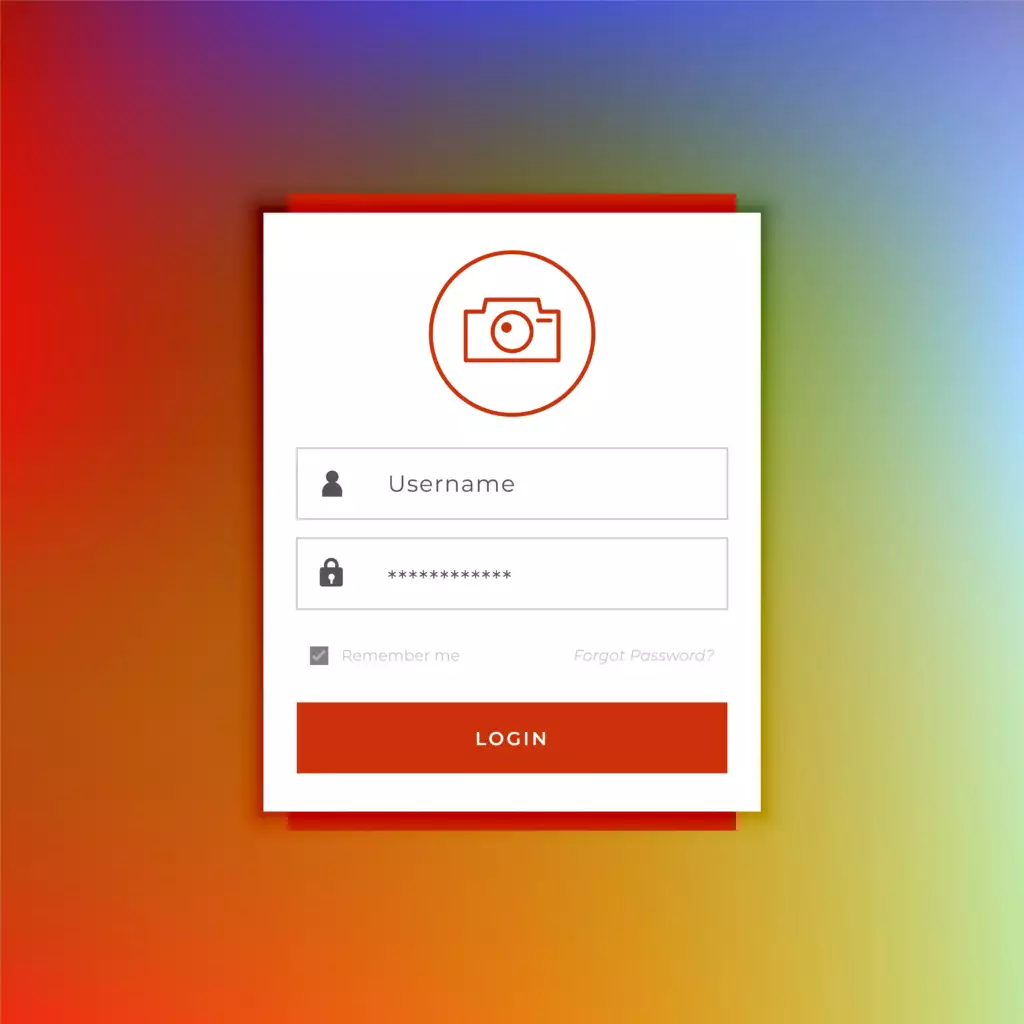Learn how to change instagram name
Why Your Instagram Name Matters?
Your Instagram name isn’t just a label; it’s your digital persona! Think of it as the first impression you make—it can attract followers or send them scrolling past. A name that echoes your brand or personality sets the stage for what followers can expect from your content. It’s not just about being found; it’s about standing out. Knowing how to change Instagram name effectively can help you create a name that resonates with your niche, and watch your profile transform into a memorable destination!
The Impact of a Great Name
Did you know that a catchy Instagram name can turbocharge your engagement? When your name is relatable and eye-catching, it draws users in, increasing your chances of gaining followers. Plus, if your name aligns with your brand message, it builds trust and credibility. In the crowded social media landscape, investing a little time in selecting the perfect name can lead to loyal followers who can’t wait to see your content.
But let’s be real: your Instagram name is like the icing on the cake. It’s essential but needs the right foundation—your content! Think of your name as the storefront of a delicious bakery. If the name catches the eye, people will want to peek inside. But if the inside is filled with stale bread, well, that’s a whole different story!
How to Change Your Instagram Name in a Few Easy Steps?
Don’t worry! Let’s break it down into bite-sized pieces so you can dive right in.
Access Your Profile Settings
Ready for a name change? Start by opening the Instagram app and logging into your account. Tap your profile icon in the bottom right corner and select the “Edit Profile” button. Familiarizing yourself with these settings will make how to change Instagram name a breeze! Think of it as preparing your workspace before tackling a fun DIY project.
Changing Your Display Name
Your display name is right at the top of your profile. It’s like the headline of a catchy blog post—make it count! To change it, tap the “Name” field in the Edit Profile section, delete your old name, and enter something new. With a limit of 30 characters, let your creativity flow, but keep it relevant to your brand. Hit “Done” or “Save” to make it official—voilà! You’ve just refreshed your digital identity!
Updating Your Username
Now, let’s tackle your username. This is your unique identifier, the handle everyone will use to find you. To change it, find the “Username” field and type your desired handle. If it’s taken, Instagram will let you know. Aim for something catchy and easy to spell! Once you’ve found your perfect username, click “Done” to seal the deal. It’s like putting the cherry on top of your social media sundae!
Guidelines for Instagram Names
Before you start typing away, especially when learning how to change Instagram name, keep these friendly guidelines in mind:
- Character Count: You have a maximum of 30 characters for both your display name and username. This means you need to be clever with your word choices! Think of it like fitting into your favorite jeans—short and stylish!
- Character Rules: Usernames can only contain letters, numbers, periods, and underscores—no special characters or spaces! Keep it clean and easy to remember.
- Stick to the Rules: Following these guidelines while figuring out how to change Instagram name will help you avoid any hiccups with your account. Nobody likes unexpected surprises, right?
Tips for Choosing a Catchy Instagram Name
Coming up with a catchy name can be a fun challenge. Here’s a toolkit of ideas to help you out.
Brainstorming Ideas
Think about what reflects your personality or brand. Alliteration, puns, or relevant keywords can help your name pop. Mix and match words related to your niche or interests, and don’t hesitate to incorporate your name for a personal touch. Remember, the goal is to find something that feels authentically you! You want your name to resonate like your favorite song that gets stuck in your head.
Consider this: If you’re a foodie, you could play around with something like “DeliciouslyDiana” or “TastyTreatsWithTom.” Get creative! Jot down a list and let the ideas flow. Who knows you might just stumble upon the next viral Instagram handle as you learn how to change Instagram name!
Using Keywords for SEO
Incorporate relevant keywords into your Instagram name! Think about what terms potential followers might search for. For instance, if you’re a travel blogger, words like “travel” or “adventures” can help draw in the right audience. Just ensure these keywords fit naturally—balance is key! You’re not writing a thesis; you want something that rolls off the tongue while still making it clear what you’re about.
For example, a gardening enthusiast could consider names like “GardenGuruJess” or “PlantParentPaul.” These names not only tell viewers what to expect but also help with searchability when figuring out how to change Instagram name!
Checking Availability
After generating a list of names, it’s time for a reality check—are they available? Search for each one on Instagram to see if it’s already in use. Online username checker tools can help you scan multiple platforms for consistency. Consistent branding is crucial for recognition, so aim for a name that’s available across your social media accounts. This will make it easier for your audience to find you everywhere!
How AI Can Boost Your Instagram Strategy?
Artificial Intelligence can be your creative ally! Not only can it assist in your naming journey, but it can also help you refine your overall Instagram strategy.
Utilizing AI Tools for Name Suggestions
AI-powered name generators are like having a brainstorming buddy who never runs out of ideas. These tools analyze your interests and keywords to suggest unique names. If you’re wondering how to change Instagram name creatively, AI can be your guide! Input your niche-related keywords, and voila! You’ll receive tailored suggestions that spark your creativity. It’s like having a creative genie at your fingertips.
Imagine typing in “fitness” and getting back suggestions like “FitWithFelicia” or “GetFitWithGary.”
Analyzing Trends with AI
Want to stay ahead of the game? Use AI to analyze naming trends within your niche! By tapping into AI analytics, you can identify popular keywords and themes that resonate with your target audience. This insight helps ensure your name attracts followers. Think of it like riding the wave of the latest trends—being proactive can keep your content fresh and engaging!
SEO Optimization for Your Instagram Name
Optimizing your Instagram name is vital for searchability. Incorporate long-tail keywords while keeping your name catchy. If your content is location-specific, consider adding regional keywords to enhance local visibility. Regularly check your Instagram insights to see how your name performs and tweak as necessary. It’s like tuning a guitar—you want to hit the right notes for your audience! Learning how to change Instagram name with an SEO focus can really help your visibility.
By choosing an SEO-friendly name, you’re setting yourself up for success in the digital world. Remember, search engines are always working to deliver the best content to users. If your name stands out in searches, you’ll attract a bigger crowd!
Common Mistakes to Avoid When Changing Your Instagram Name
As with any endeavor, there are a few pitfalls to watch out for when learning how to change Instagram name.
Overcomplicating Your Name
Keep it simple! A name that’s too complex can confuse potential followers. Avoid excessive numbers or difficult spellings—simplicity is your friend! An easy-to-remember name will be more effective in attracting and keeping followers. Think of your favorite snack—if it’s simple and tasty, you’re likely to come back for more. So, when figuring out how to change Instagram name, opt for something clear and concise.
Not Considering Future Branding
When picking your Instagram name, think long-term. A trendy name today might not resonate in the future. Consider how your name might evolve with your brand, especially if you plan to expand your content or niche. You wouldn’t want to lock yourself into a name that feels outdated in a few months, right? Choose something versatile that can grow with you as you navigate how to change Instagram name successfully.
Conclusion
Learning how to change Instagram name is a powerful way to shape your online identity. By understanding its significance, following these steps, and using AI tools for optimization, you can boost your visibility and engagement. Choose a name that reflects your brand and resonates with your audience. Embrace this journey to master your Instagram identity, and remember—the right name can work wonders for your online presence!