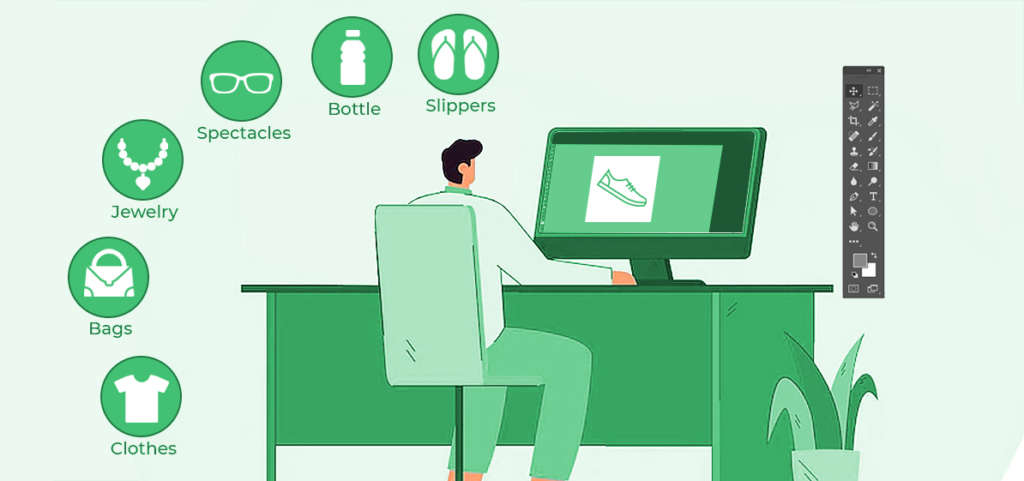
What Is Photo Retouching and Why Is It Important
If photo retouching is a new concept for you or if you are someone looking to brush up on your knowledge then you are at the right place. We have created an extensive guide where you can learn about what photo retouching is as well as what are the different techniques used in photo retouching.
We’ll also touch upon photo retouching for product photos. So, let’s get started.
What is photo retouching?
Photo retouching is the process of improving the appearance of an image and removing imperfections and small defects like dust, dirt, blemishes, saturation, under-eye circles, etc.
Typically, photo retouching is only about making small localized adjustments. Think of it as a way of applying finishing touches to an image.
While most smartphone cameras offer built-in features to retouch photos, they can’t be compared to professional retouching and image editing services.

How is photo retouching different from photo editing?
The next obvious question is – How is photo retouching different from photo editing?
While both terms are often used interchangeably these days, the difference between them is significant.
Photo editing is the process of altering an image using minor adjustments like cropping, straightening, altering the white balance, setting the right exposure, etc.
Photo retouching, on the other hand, is a more detailed and extensive process that involves adding certain effects on top of the editing process to create an artistic style. It involves going beyond basic photo adjustment and using extra steps like making the skin look smoother, blemish-free, or wrinkle-free. These effects can’t be achieved with basic image editing and usually requires software like Photoshop, Lightroom, CorelDRAW, etc.
A major difference between editing and retouching is the fact that the goal with editing is to have a picture with the right exposure, sharpness, and size. Retouching, however, aims to achieve the artistic vision of the photographer.
Editing can be completed with simple manipulation whereas high levels of photo manipulation techniques are required for a retouch.
What are the benefits of photo retouching?

Visually appealing photos play an important role in giving your photoshoots a professional look. In terms of product photoshoots, the visual appeal can make or break a sale.
While you can do basic photo retouching using your smartphone, it’s always better to take the help of professionals. Some key benefits of retouching your photos include –
- Making your product or portrait photos look more professional
- Maximizing color accuracy in the images
- Optimizing images for web or print
- Processing multiple photos at once
- Creating different artistic adaptations
- Restoring old or damaged photos
- Getting rid of defective elements in an image
- Controlling the final look and appeal of your photos
All this, in turn, helps improve customer satisfaction, boost consumer trust, increase ROI, and reduce product returns.
Common techniques in photo retouching
These are some of the most common photo retouching techniques –

- Spot healing – It is one of the most common techniques used for photo retouching, with most editing software having this as a primary tool. In model photography, spot healing is used for removing blemishes on the face or body. In product photography, it is used to remove marks or stains from the product.
- Frequency separation – It is used to make tweaks to the skin texture. For example, if the image looks too sharp or blurred, you can use this tool to fix it. Specially used for model photography, it is also used to retain skin tone or make the image look sharper or blurred.
- Dodge and burn – This tool helps adjust the lightness and darkness of certain spots in an image. The amount of control this tool provides contributes a lot to the retouching process. The result is an image with much higher quality. But if not applied in moderation, it can ruin the overall quality and make the image look unnatural.
- Eye retouching – It’s a commonly used adjustment that includes eye bag removal, eye color change, or shadow adjustment. For model photoshoots, how the eyes look has an impact on how the overall image looks.
- Toning and color balance – It is similar to a color filter and is used to make changes to how the viewer feels about an image. This tool requires subtlety and moderation.
- Resizing – Although a simple tool, it is extremely helpful in applying the rule of thirds or cropping images.
- Clone stamp – It is used to lighten an image and can be used on image backgrounds. The opacity should ideally be kept at around 15%.
DresmaPost - Photo retouching at scale

If you are someone looking for photo retouching services at scale then DresmaPost is the ideal solution for you.
We empower large-scale photo studios, online sellers, and enterprises with reliable AI-driven image retouching services.
Our set of services includes image retouching, background removal, clipping path, color match, ghost mannequin, and shadow management.
This is what working with Dresma looks like –
- We first understand your image needs
- Then we share a few free sample images so you can experience our quality and service levels
- Finally, we build a custom solution as per your specific needs
Interested in knowing more about our services? Get in touch with us.
Enjoyed reading the article? You can also check out these –

