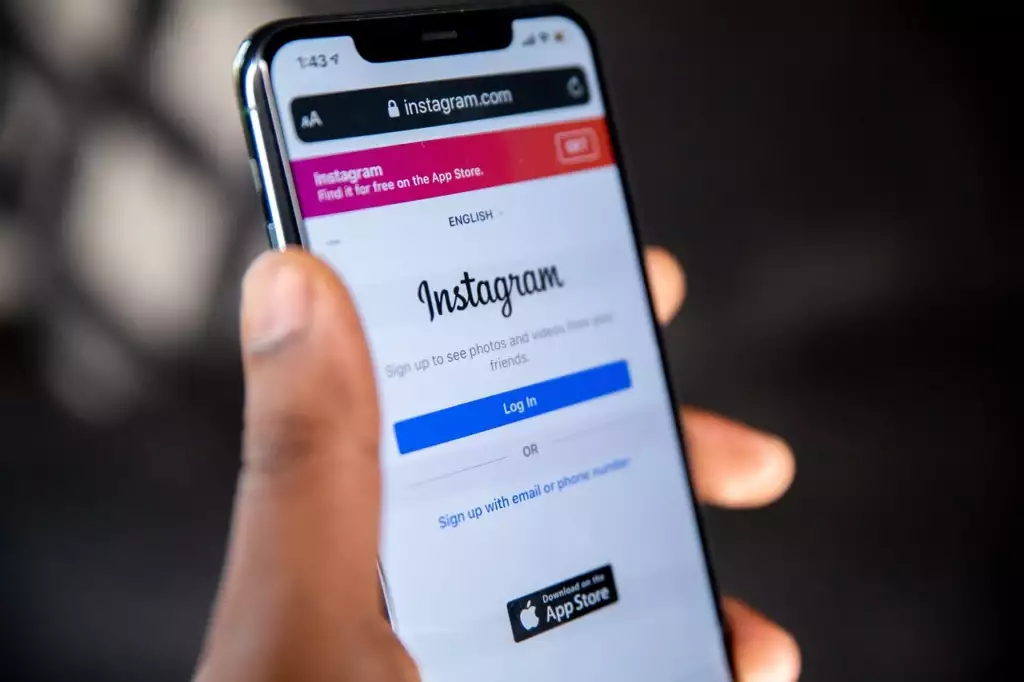
How to make instagram private using simple steps?
In today’s fast-paced digital landscape, protecting your privacy on platforms like Instagram is more crucial than ever. With countless personal details often shared publicly, knowing how to make Instagram private can help you manage your privacy settings and keep your online presence secure. This guide will explore the ins and outs of making your Instagram account private, delve into the various privacy options available, and discuss how artificial intelligence (AI) can enhance your security while optimizing your Instagram experience.
Why Privacy Matters?
Openness comes the risk of oversharing. Whether it’s a family photo, a vacation snapshot, or a thought-provoking meme, every post has the potential to reach more eyes than you intended. Understanding how to make Instagram private gives you control over who sees your content, making it a crucial tool for maintaining a sense of personal space.
What Does a Private Instagram Account Mean?
A private Instagram account allows only your approved followers to see your posts, stories, and profile information. When you switch your account to private, you gain the power to decide who can peek into your personal life. It’s like drawing the curtains on your digital home—only those you trust get to see what’s happening inside. Learning how to make Instagram private is especially beneficial for anyone who prefers to share their moments with a select group of friends and family.
Why Go Private?
Now, you might be wondering why anyone would want to switch to a private account. Here are a few compelling reasons to consider:
Personal Privacy
Maintaining confidentiality in your life is a big deal. Making Instagram private becomes essential if you want to share moments without the fear of unwanted attention or criticism from strangers. Imagine posting a candid photo of your latest dinner without worrying about who’s judging your culinary skills!
Content Protection
Protecting your content from unwanted followers or negative attention is crucial. Whether you’ve experienced harassment online or simply want to keep your content within a safe circle, understanding how to make Instagram private will help keep your posts and stories safe.
Control Interactions
By managing your follower list, you can approve or deny requests. This level of control ensures that only those you trust can access your posts and stories. Think of it like a VIP guest list for your personal party!
Step-by-Step: How to Make Instagram Private
Here’s a straightforward guide to help you navigate the process to make Instagram private:
Access Your Settings
First, tap your profile icon at the bottom right of the app. From there, select the menu icon (the three horizontal lines) at the top right. Then, go to Settings and choose Privacy. Easy-peasy, right?
Toggle Your Account to Private
Within the Privacy settings, you’ll find the Private Account option. Toggle this on, and voilà! A prompt will appear confirming that only approved followers will have access to your posts and stories. Give it a thumbs up, and now you know how to make Instagram private with just a few taps!
Explore Additional Privacy Features
Instagram doesn’t just stop at making your account private. It offers several additional tools that can enhance your security:
Approve Followers
With a private account, you can filter who can follow you, providing an extra layer of protection. This way, you can be selective about who gets to see your content.
Hide Stories from Specific Users
If there are certain followers who make you uneasy, you can hide your stories from them. This feature lets you maintain control over your narrative. You can keep the drama out of your online life—who wouldn’t want that?
The Role of AI in Instagram Security
AI-Powered Recommendations
Artificial intelligence is transforming how we interact with technology, and Instagram is no exception. AI technology can analyze user behavior and provide tailored recommendations for privacy settings. By examining how users interact with their accounts, AI can suggest optimal configurations based on individual preferences, ensuring you remain aware of your privacy status.
Analyzing Followers with AI Tools
AI tools are game-changers for security, especially when learning how to make Instagram private. They can analyze follower engagement and identify suspicious accounts, helping you discern whether your followers are genuine or if there are potential threats lurking in your follower list. By understanding follower engagement, you can maintain a healthy online community and avoid unwanted interactions while ensuring your privacy settings are effectively safeguarding your account.
Balancing Privacy with Visibility
Now, you might think that having a private account means sacrificing your visibility on Instagram. Not true! There are ways to maintain your privacy while still being discoverable. Here’s how you can strike that balance:
Engage with Captivating Captions and Hashtags
Using engaging captions and hashtags is key to attracting followers while learning how to make Instagram private. Don’t be afraid to get creative with your captions—share a funny story, ask a question, or even throw in a pun. Hashtags can broaden your reach, but remember to keep them relevant and appropriate. After all, you want the right people to discover your account, not just anyone!
Utilize Geo-Tags Wisely
Using geo-tags can also help attract followers while keeping your content exclusive. However, think carefully about when and where you use them. Do you want to let your followers know you’re at a coffee shop, or would you rather keep your location under wraps until you’re safely home? It’s all about finding the right balance between sharing and protecting.
Using AI to Refine Your Instagram Strategy
AI can also aid you in developing a well-rounded Instagram strategy. By analyzing engagement metrics and user interactions, AI tools can offer insights that help you refine your content and improve your reach. The more you understand your audience’s preferences, the better your posts will resonate—even with a private account.
Personalization is Key
The beauty of AI lies in its ability to personalize your experience. Imagine getting recommendations for content types that your audience enjoys most. Whether it’s inspirational quotes, behind-the-scenes glimpses, or fun challenges, you’ll be able to craft posts that truly connect with your followers.
Conclusion
Understanding how to make Instagram private is vital in today’s privacy-focused landscape. With constant headlines about data breaches and privacy concerns, it’s more important than ever to take charge of your online presence. By leveraging Instagram’s privacy features and embracing AI tools for security, you can maintain control over your digital life while maximizing engagement.


